Top Remote Work Tools to Boost Productivity in 2025
Discover the best apps for remote teamwork, task tracking, and meetings
After the pandemic, there has been a major shift from on-site roles to remote settings. Remote work offers flexibility. It also poses some challenges in communication, collaboration, and task management. It is very important. When working from home, it is important to have the right tools. Without them, remote teams may face breakdowns in communication, missed deadlines, and a lack of accountability. Using the right remote work tools help overcome these challenges. They will also help in improving productivity and communication.
This blog covers the top 10 remote work tools you should learn to optimise your remote work experience. You can pick the tools that are suitable for you.
Why are Remote Work Tools Needed?
When teams are working remotely, there is a high chance of mismanagement. There may be communication gaps, tracking issues, productivity issues, etc. Below are some of the most common issues faced by teams working remotely!
- Feedback is unclear. It may take multiple attempts and people to make a simple change.
- Too many tools are used. This makes tasks scattered.
- New team members take longer to understand their work.
- Managers can't easily see what stage a project is in.
- People work on the wrong file because there are multiple versions of it.
- Team members miss updates because there is no central system.
- Review and approval take longer due to back-and-forth emails.
- Files get lost or misplaced, slowing down the whole project.
- It is hard to track who gave feedback and what changed.
Top Remote Work Tools You Must Learn
1. Slack
- It is an instant messaging platform for real-time communication across teams.
- Team leaders can create channels for different projects, departments, or topics.
- The platform makes it easier to organise discussions.
- Important updates can be given in one place.
- The direct messaging feature is available for private conversations and quick questions.
- Slack offers easy integration with tools like Google Drive, Trello, Zoom, and others.
- Slackbot reminders can help teams stay on task.
- It is very easy to search through past messages, files, and links. This makes access very easy.
2. Notion
- Notion can be used to manage tasks, track projects, and create a knowledge base in one platform.
- Teams can use Kanban boards, to-do lists, and databases for task management.
- Easy collaboration can be made on documents in real time with team members.
- You can customise templates for meeting notes, project plans, and documentation.
- Notion makes it very easy to organise your entire team's resources in an easy-to-navigate space.
- You can also create a shared wiki to store key information and knowledge.
- Notion can easily integrate with tools like Google Drive, Figma, and others.
3. Jira
- Jira allows users to use Kanban or Scrum boards to visually track and manage tasks.
- It offers customisable workflows to suit the needs of development teams.
- Jira tracks bugs, issues, and backlog items effectively.
- Jira also uses reporting tools to make it easy and avoid any important details from being missed.
- It is ideal for software development teams and IT professionals.
- Jira offers easy integration with GitHub, Bitbucket, and other development tools.
- It helps to automate tasks to streamline repetitive processes.
4. Trello
- Trello offers visual task management with boards, lists, and cards.
- Users can create to-do lists, assign tasks, and track project progress.
- Team members can use checklists and due dates for better task organisation.
- Trello can easily be integrated with Slack, Google Drive, and other tools to keep everything in sync.
- Team leaders can utilise calendar view for better task scheduling.
- Projects can be organised without unnecessary complexity.
- Trello’s power-ups can be used for additional integrations.
5. Zoom / Google Meet
- These video conferencing platforms can be used to host video meetings, client calls, and virtual team check-ins.
- Teams can use breakout rooms (Zoom) for smaller, focused group discussions.
- Screen share option during meetings helps to collaborate more effectively.
- You can record meetings for future reference and sharing.
- Zoom and Google Meet can be integrated with Google Calendar, Slack, and more.
- These platforms offer virtual face-to-face interaction to maintain team cohesion.
- Zoom and Google Meet also allow hosting webinars, workshops, and online training.
6. ClickUp
- ClickUp combines project management, task tracking, docs, goals, time tracking, and more in a single platform.
- This platform is ideal for remote teams who want to centralise work across departments.
- It offers multiple views like List, Board, Gantt, Calendar, and Box for visual workflow control.
- Customizable dashboards and statuses are present. These allow for team-specific process alignment.
- Real-time collaboration can be done with assigned comments, chat, and document sharing.
- It has time tracking features which help manage workloads and improve accountability.
- It easily integrates with over 1,000 tools, including Slack, Google Drive, Zoom, and GitHub.
- ClickUp is suitable for startups as well as larger enterprises.
7. Milanote
- Milanote is a visual collaboration and organisation tool meant for creative teams and individuals.
- It lets you create mind maps, moodboards, project briefs, and storyboards.
- This tool is great for remote designers, writers, marketers, and strategists working visually.
- It supports image, video, link, and file embedding for richer project boards.
- Drag-and-drop interface with a free-form layout makes it suitable for flexible brainstorming.
- Milanote also allows real-time collaboration with team comments and feedback on boards.
- It keeps all visual assets and references in one shared space for easy access.
- It also syncs across devices with autosave functionality to avoid losing work.
8. Krisp
- Krisp is an AI-powered noise-cancellation app that removes background noise from calls in real time.
- It works with Zoom, Microsoft Teams, Slack, Google Meet, and 800+ other apps.
- This helps to improve call clarity by muting distractions like barking dogs, traffic, or typing sounds.
- It also enhances productivity and professionalism in virtual meetings.
- This tool is lightweight and easy to install with minimal CPU usage.
- It includes voice cancellation (mutes noise from both your side and the other speaker).
- Another amazing feature about Krisp is that it provides call summary reports with talk time and silence detection.
- This tool is ideal for remote professionals working from home or in noisy environments.
9. Twist
- Twist is an asynchronous messaging platform focused on thoughtful communication, not real-time chat.
- It replaces chaotic Slack-style chat with structured threads for each topic.
- This communication pattern encourages deep work and reduces distractions and constant pings.
- This tool is perfect for distributed teams across time zones who don’t need instant replies.
- It has built-in integrations with tools like GitHub, Todoist, and Zapier.
- This tool also has a searchable knowledge base, which makes past conversations easy to find.
- It is compatible with web, desktop, and mobile apps for cross-device access.
10. Whereby
- This is a browser-based video conferencing tool requiring no downloads or guest sign-ins.
- It is perfect for fast, frictionless meetings with clients, freelancers, and teams.
- It creates personal meeting rooms with custom URLs you can reuse (e.g., whereby.com/yourname).
- It offers screen sharing, recording, whiteboards, and breakout groups.
- It also supports up to 200 participants in Pro and Business plans.
- This tool is lightweight and privacy-focused - GDPR compliant with end-to-end encryption.
- It can also be embedded in websites or apps for client consultations or demos.
- Whereby is a great fit for remote professionals who need simple, quick access to video calls.
Bonus Tools to Know
Tool | Best For | Free Plan |
| Asana | Task management, workflow | Yes |
| Miro | Visual collaboration, brainstorming | Yes |
| Time Doctor | Time tracking, productivity monitoring | Yes |
| Loom | Video messages and screen recordings | Yes |
| LastPass | Password management, security | Yes |
How to Choose the Right Tools for Your Team
- Pick tools that match your team size – small teams need simple tools, large teams need advanced ones.
- Choose based on what your team struggles with most: tasks, communication, or file sharing.
- Make sure the tool works well with apps you already use.
- Look for tools that are easy to learn and don’t need much training.
- Check if the tool fits your team’s remote or hybrid setup.
- Choose tools that grow with your team as needs increase.
- Test the tool with a trial before fully switching.
- Ask your team for input before making a final choice.
How to Learn These Tools?
- Start by learning one tool at a time. This will help you avoid information overload.
- Use templates and guides. These help to streamline setup and avoid complexity.
- Explore official tutorials to understand the core features.
- Gather feedback from your team regularly to refine tool usage and improve processes.
Conclusion
Choosing the right remote work tools is essential for success. Absence of these will make management difficult in today’s digital workspace. By leveraging tools like Slack, Notion, Jira, and Trello, remote teams can improve communication, stay organised, and increase productivity. As remote jobs continue to rise globally, mastering these tools will position you for success in top remote careers in 2025.
Read more about tools and other ways to make remote working easy. More information is present on Skoodos Bridge
Categories
Archives
Similar Posts
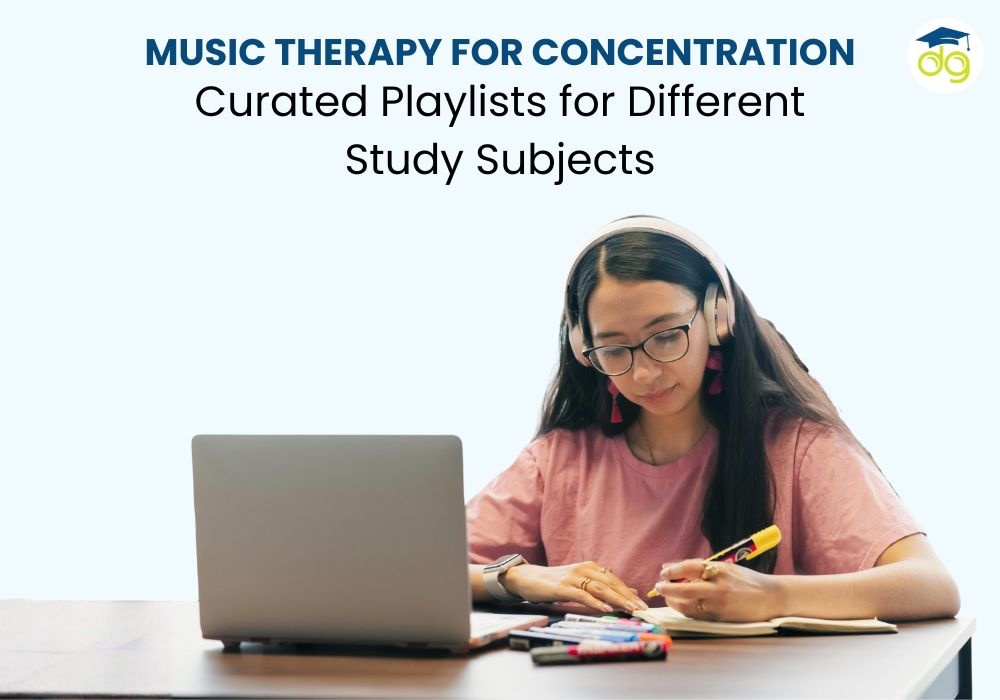
Music Therapy for Concentration: Playlists to Boost Focus While Studying
by Skoodos Bridge
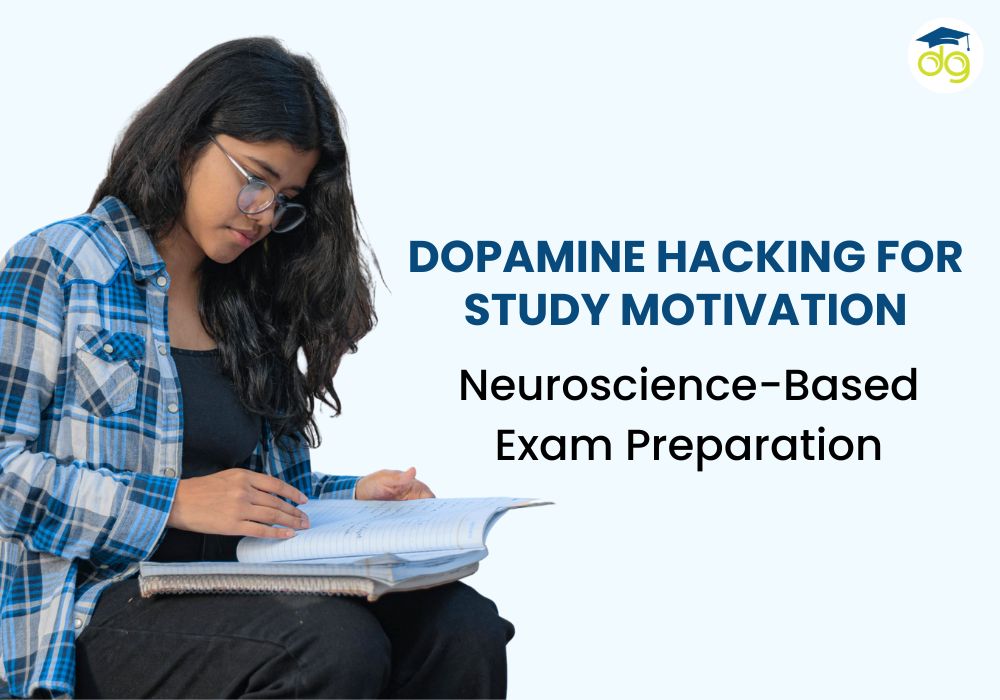
Dopamine Hacking for Study Motivation: Neuroscience-Based Exam Prep
by Skoodos Bridge

Electric Vehicle Jobs: Top Mechanical Engineering Careers in EV Sector
by Skoodos Bridge
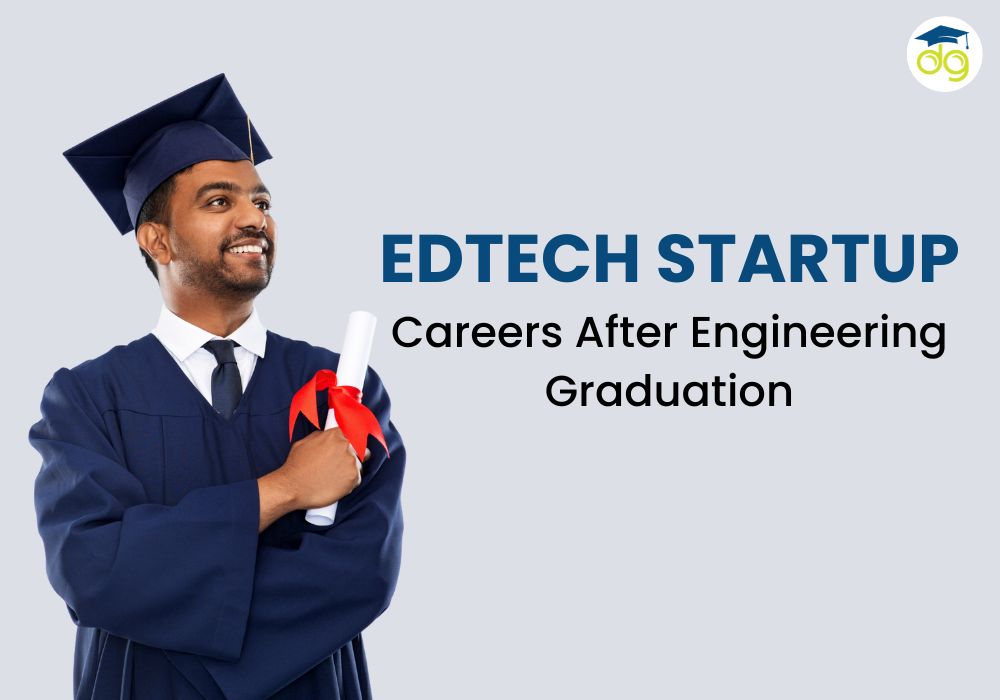
EdTech Careers After Engineering: Build Learning Apps & Startups
by Skoodos Bridge

Gaming Meets Medicine: VR Therapy Careers for NEET Aspirants
by Skoodos Bridge

WhatsApp Group Study: Boost Your Competitive Exam Preparation
by Skoodos Bridge

Drone Engineering Careers: Aerospace Pathways, Exams & Job Opportunities
by Skoodos Bridge
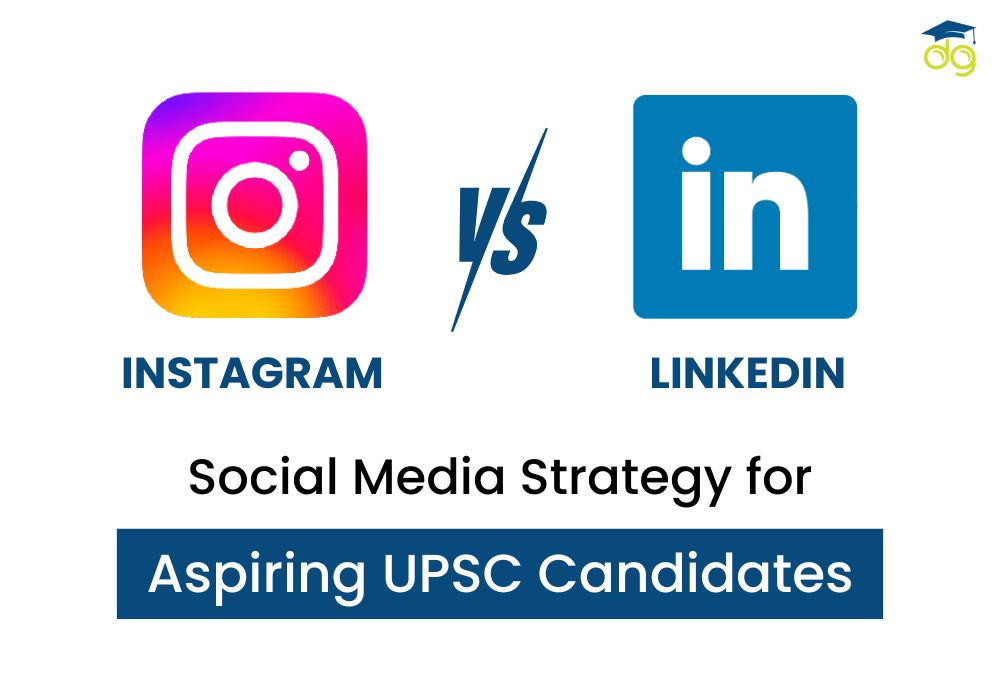
Instagram vs LinkedIn: Smart Social Media Strategy for UPSC Aspirants
by Skoodos Bridge
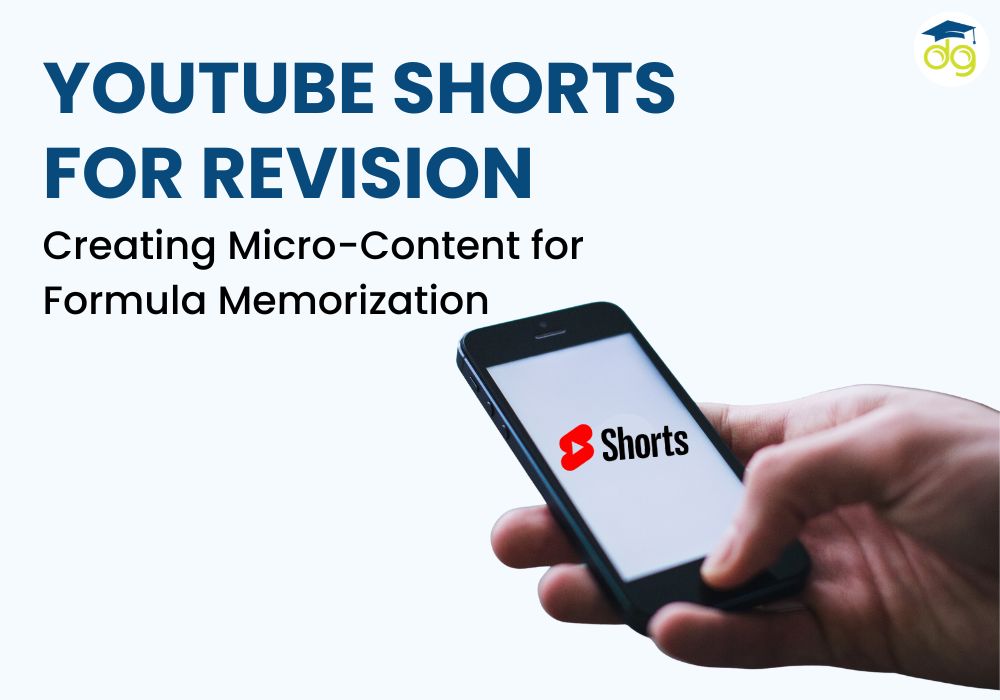
YouTube Shorts for Revision: Micro-Learning to Memorize Formulas Quickly
by Skoodos Bridge


Leave a Comment